Nacon are an ever growing presence int he gaming industry with some high-quality games, great headsets (under the RIG name) and some fantastic controllers, I’ve been using the Nacon Revolution X as my primary controller for the majority of the last year, so let’s take a look at it’s younger sibling the Pro Compact.
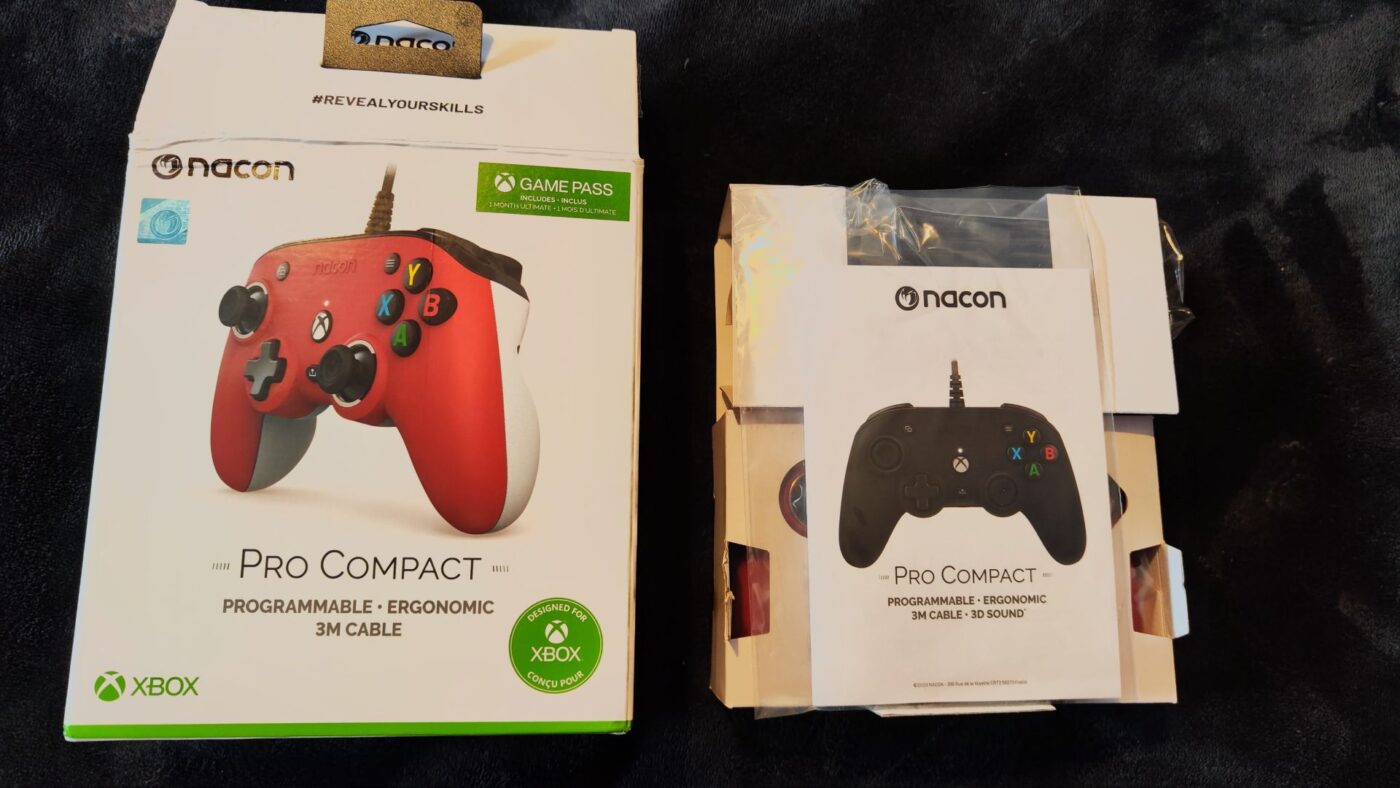
Box and presentation:
Starting off with the presentation, the Pro Compact arrives in a glossy card box with a card interior and minimal plastic bagging to protect the controller and cable.
You’ll also find a few papers for your perusal, beside small Safety, Warranty and Regulatory compliance papers, there’s a single-fold instruction sheet, which simply prompts you to download the “Pro Compact” app on Xbox or PC to “customise” your controller another bright addition is a free 1st month of Game Pass Ultimate code.
Otherwise it’s a fairly standard affair, as you’ll see from the images above, the packaging showcases the controller perfectly fine, but never really presents it anywhere near it’s pro name might suggest.

Size and Feel:
When you’ve removed those packaging, you’re presented with what immediately looks like a small controller that definitely suits its compact name, above you’ll see the red “Pro Compact” beside both the black Nacon Revolution X and a white Xbox Series pad. When compared directly with the Xbox Series pad, the compact looks even smaller, due what look like longer “arms” at the sides.
This isn’t as drastic compared to the Revolution X which uses a similar design.
The fascia of the Pro Compact (red in our review model) is a little smoother than the Series pad, with the Revolution X proving the most “grippy” thanks to textured sides.
On the reverse, the Pro Compact is a single piece of textured plastic (white in this case) which feels very similar to the textured surface on the rear of the Series pad, but rather than “dimples” there’s a noticeable triangular texture, The downside is, this textured surface is a dirt magnet and after a few days use, I had myself cleaning it with isopropanol because it was looking pretty manky, and even with a microfibre cloth, it was still far from perfect.
Thankfully there’s a range of colours available, however only the standard Pro Compact in Black is really easy to recommend, because the White, Blue, Red and “Slate” colours all have a light back which look great out of the box, but will leaving you questioning your hand hygiene.
For about £5/$5 extra there are two versions which are far easier to recommend, the “Camo” design comes both a forest and urban colourway, and most impressive of all is the “Colorlight” which has a fully transparent case and is packed with LED lighting.
The overall look of the controller might be deceptively small, but in your hands it’s not as bad as you might imagine due to bulbous bottom of the arms/handles down the side of the controller. while it definitely feels smaller in the hands than both the Xbox Series pad and the Revolution X it’s not as drastic as it looks, and the Pro Compact didn’t cause any discomfort for my larger hands even after hours of consecutive use.
However I’d suggest it’s more suitable for small to medium hands, as it just didn’t feel as natural to hold as either of the others and I kept resorting to a slightly claw-like grip because of the buttons.

Buttons:
With the exception of the Pro Switch on the reverse (which we’ll explain in the next section), the controller has the same buttons as the standard Xbox Series controller, with the D-pad, two sticks, triggers, and bumpers, the 4 A,B,X,Y face buttons, menu, view (though I still call them Start & Select), and finally the fabled Xbox button and the new share button.
While the button placement of menu, view, share and the Xbox button might look drastically different, they all feel very natural to use and I didn’t find myself accidentally hitting any of them, or struggling to find them when required.
The face buttons on the Pro Compact are a little larger than the Xbox series pad, and while they’re very similar in actuation and the feel of pressing them, the texture on the Nacon controllers feels better to touch. If you roll your finger sideways over the face buttons of the Xbox series pad’s, they wobble a little, which to mean feels a little cheap and can occasionally be misinterpreted as a button press, but while the face-buttons might not look as fancy on the Nacon controllers, I do prefer them overall to the Xbox Series pad.
Finally the D-pad feels great, it might not look as suave as the Xbox Series controller, but it works well, makes menu selection simple, allows 4 or 8-way commands (more on that later) and has a pleasant rotation sway which makes it perfectly fine for fighting games and quarter or half-circle commands.

Sticks, Bumpers and Triggers:
Like the face-buttons, the analogue sticks are again very similar to the Revolution X, they’re a little lighter than the Xbox Series pad, and the texture around the edge isn’t quite as grippy, however the top-centre has texture unlike Microsoft’s official pad. Overall while there’s an inevitable period to get used to these marginal differences, the sticks are high-quality and easy to use.
The bumpers work well and feel natural to touch although, unlike the Xbox Series pad, they’re place a little back from the edge of the controller, I didn’t find this a major issue and while they don’t have the distinctive “click” that the Xbox Series controller does, they don’t feel much different in actual use.
The triggers however are a different story, and unlike both the Revolution X and the Xbox Series controllers, there’s a noticeable space between the bumper and trigger.
I honestly can’t work out why as I’ve accidentally mis-pressed this dead space, but the major downfall is the impact this has on the triggers.
The triggers aren’t as deep as either of the other two pads, and while I might be wrong, there seems a difference in the actuation on the Pro Compact triggers, maybe only 5%, but it just feels like they don’t have the same level of travel, which would make this less suitable for something like a driving game, but maybe more suitable for shooters.
The other negative that flips that is the sound of the trigger, it’s got quite a strong spring (which doesn’t help the feeling of actuation either), but when you lift your finger off the trigger quickly, it springs back up clacking against the controller, which gives a loud and cheap sounding noise.
So it’s negative whichever way you look at it, if you need more finesse on the trigger, it doesn’t sound bad at all, but it doesn’t feel to have the same level of finesse as the Xbox Series or Revolution X, but if you’re snapping quick-shots on Fortnite, you’ll have to put up with that trigger clacking back into place if you’re trying to fire too quickly.

Features:
The smooth chrome rings around the analogue sticks might not provide any difference in play, but they sure look great, but let’s have a look at features that really make a difference.
Firstly, as you’ll tell from the images, the Pro Compact controller is wired, with a 3M braided cable. The cable feels high quality and plenty long enough but it’s fixed, so if it does get damaged, you can’t just use a different cable, you’ll have to use a different controller.
While I understand the love for wired controllers, and don’t really notice the latency improvement using a wired pad, I love my Revolution X as it’s far more reliable and robust than the “Pro” offerings from the Razer pads or the Xbox Elite and still gives plenty of options with extra buttons on the rear. But having a removable cable (and being able to use other cables) is a BIG bonus, as my headset dongle uses up the front port on my consoles (and gets regularly switched between Series X and Series S), so swapping the Pro Compact between systems requires having to search for the rear ports.
Another personal issue I have with the pro compact is, it won’t work on my Chromebook (often used for cloud gaming) the Xbox Series pad works fine when plugged in, but not through Bluetooth (common issue), but both Nacon controllers, don’t function on the Chromebook, so would likely meet the same fate if used via an adaptor on an Android phone or tablet.
One area the Pro Compact does excel over the Xbox Series pad, is the little switch on the reverse, which I like to call the “pro switch”, I couldn’t find any specific instructions on it, but I think I’ve figured it out.
When switched to the left (green) it functions as a standard pad relative to the settings on your Xbox, but when you switch to the right (blue) it takes on the settings you’ve selected in the “Pro Compact” app.
This switches instantly so you could make the settings in the Nacon app specific for sniping and then resort to standard controls for general play, or my personal choice was to turn of the vibration so when playing late at night, it was only the triggers clacking that risked waking up the sleeping wife.
It’s a nice feature which has multiple uses and while there’s dozens of other features missing we’re used to seeing in “pro” controllers, when you factor in the price of the Pro Compact controller, it’s a nice improvement over the stock Xbox Series controller.
The colour of the switch is hard to see, unless you have a flashlight handy, and as you can see from the image below that textured surface still doesn’t look great – this image was soon after a pretty rough wipe down.

Summary:
The Nacon Pro Compact controller definitely has it’s strengths and weaknesses, compared to the Xbox Series controller, I prefer Nacon’s face buttons, and the placement of the share button, but I feel the Xbox button and menu/view buttons would have been better a little more central (like the revolution X).
The sticks are perfectly fine and while marginally different to Xbox’s official pad, they’re easy to adapt to and don’t cause any major positive or negative side effects, but the bumpers and triggers are where this pad falls short with that dead space between them and an overall lower quality and cheaper feeling.
The pad feels slightly different in the hands, but again it’s negligeable after a small period of adaption, but I do feel the Pro Compact would be better suited to small or medium hands, while the Xbox Series pad seems suitable throughout all hand-sizes, the Revolution X feels better to me (with larger hands).
The textured rear of the Pro Compact feels great to use, but isn’t great to look at with every spec of dirt sticking to it like glue and requiring more than a quick wipe to clean up.
Overall, the Nacon Compact Pro controller has a few too many shortcomings to beat the official Xbox Series controller, but it costs slightly less, and offers that innovative pro-switch, which makes it an ideal choice for younger gamers wanting to get some dubs with pro features without a pro price-tag.
It’s also worth noting the images above make the controller look a little more vibrant than it actually is, the red has a burgundy hue, which I prefer the look of, so I’ve tweaked the colours of the image below to better represent what it looks like to the human eye under standard LED indoor lighting.

Nacon Pro Compact Controller
Summary
Overall, the Nacon Compact Pro controller has a few too many shortcomings to beat the official Xbox Series controller, but it costs slightly less, and offers that innovative pro-switch, which makes it an ideal choice for younger gamers wanting to get some dubs using pro features without a pro price-tag.


Related Posts
Construction Simulator: Liebherr Pack – DLC Review
House Flipper 2 – Review
Alchemist: The Potion Monger – Review